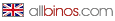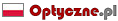Leica X1 - camera review
5. Sensor characteristics
Leica X1 has a CMOS sensor of dimensions as follows 23.6×15.8 mm (APS-C/DX) on which there is a total of 12.9 million photosensitive cells. Effectively, there are 12.2 million pixels used, that give a format of 4272×2856 pixels. The camera gives us also lower resolutions like: 3264×2160, 2144×1424 and 1632×1080 pixels. Images can be saved in JPEG and DNG+JPEG files. There are also two JPEG file compressions available: Super Fine and Fine.
The test of the sensor’s effective resolution is conducted via taking pictures of our test charts on different apertures from f/5.6-f/16, with several pictures taken at each of them (both in MF and AF mode) and choosing the best picture in terms of MTF50 values. We used a 12-second self-timer here. The results for individual apertures are presented below.
Please Support UsIf you enjoy our reviews and articles, and you want us to continue our work please, support our website by donating through PayPal. The funds are going to be used for paying our editorial team, renting servers, and equipping our testing studio; only that way we will be able to continue providing you interesting content for free. |
- - - - - - - - - - - - - - - - - - - - - - - - - - - - - - - - - - - - - - - - - - - - - - - -

As you can see, within the measuring errors, which in this case are around 0.3-0.6 lpmm, Leica X1 gives the same results as Nikon D300. This is enough of a recommendation. Though we must remember that the D300 entered the market 2 years ago and we have much better implementations of the 12-megapixel CMOS sensor used there. The newest one is the D300s and as we can see it gives the results better than both Leica and the D300. Does it mean that Leica’s engineers worked worse than Nikon’s? Not necessarily. In DLSR tests, to limit the influence of a lens we use apertures from f/5.6-f/16 using lenses of f/1.4 speed. Hence, they’re stopped down by 4 EV, so their optical aberrations are minimized. In the case of the X1 we cannot do that. Its lens has the maximum aperture of f/2.8 so at f/5.6 it’s stopped just by 2 EV. And even though it’s a very good lens (we know it from the previous chapter), even at f/5.6 we can still feel some influence of the optical aberration. Small, but measurable enough to show differences between the X1 and D300s.
The conclusion is all the sensors of the X1 and Nikons D300/D300s in terms of the true resolution, work similarly and all of them present a very high level, giving images with lots of details.
It’s worth to add one thing here. Adobe Lightroom received with the X1 sharpened images despite setting this parameter to zero. MTF50 values obtained on such files reached as much as 55-56 lpmm. What’s more, the same Lightroom developed Leica M9’s DNG files sharpening them very differently from the X1 ones.
This clearly shows how useless it is to use Lightroom when testing the native resolution of sensors, or in lens tests. Not only are we dealing with a “black box” that does something we have no idea about, but files from two cameras of the same manufacturer, which entered the market at the same time, are sharpened in a different way creating different MTF graphs.
Resolution of JPEG files and sharpening
Traditionally, both in compact cameras and DSLR tests we have a chapter that allows us to compare their results even if a compact camera doesn’t support saving RAW files. To be honest, this chapter is a relic of the times when we thought we could do this using appropriate tools of Imatest. Life turned out to be much more brutal and JPEG files undergo too many processes to make a comparison like that fair. The chapter’s stayed partly as a tradition, and partly because it tells us how much a camera sharpens image in different settings.
Let’s see how the resolution graph looks like (this time expressed in LWPH) obtained using JPEG Super Fine files saved with the lowest (LOW) sharpening.

After Leica M9’s test, which had sharpening settings of the same names, we thought that the level LOW here will also be of zeroth strength. It turned out that Leica thought compact cameras have their own rules to follow, and they needed to sharpen even in the lowest setting. You can see that in the graph in which the maximum values reach over 1800 LWPH. On corresponding, unsharpened DNG files we get 1550 LWPH, so noticeably smaller. Sharpening can also be seen in the graphs of luminosity gradient on black/white border and in the MTF. For LOW sharpening and f/8.0 aperture we have it presented below.
 |
You can immediately see the maximum reaching over 100%, which means strengthening edge contrast. Additionally in the case of MTF values, the response around Nyquist frequency reaches over 20%.
Let’s see how it looks for levels marked Standard and High.
 |
 |
Here the graphs look very unnatural, which means strong sharpening. Thus, in your daily work we suggest setting it to Low or Medium Low, or Standard if you can’t avoid it. Try not to use Medium High and High. Sharpening there is so strong that it kills details, generates artifacts and looks far from natural.
Let’s see how sharpening looks in the pictures of our test scene.
| X1, 100 ISO | |||
|
|

|

|
|
|
|

|

|
|
|
|

|

|
|
|
|

|

|
|
|
|

|

|
|
At the end it’s worth to notice one more thing. Sharpening JPEG files in the case of Leica X1 works differently for different coordinates. E.g. at f/8.0 the vertical black/white border gives LWPH values of 1930 and the horizontal only 1680 LWPH. The difference is really large. A DNG file saved simultaneously with this JPEG gave values of 1470 and 1461 LWPH, for vertical and horizontal borders respectively. Within the errors, these values are identical, which means this isn’t the effect of lens’s astigmatism, but the software that creates JPEG files.
White balance
In Leica X1 we have the following white balances to choose from:
- Auto
- Incandescent
- Daylight
- Flash
- Cloudy
- Shadow
- Manual 1
- Manual 2
- Kelvin scale
Additionally, there’s a “WB Adjust” option which, when chosen, displays a graph with a reference point, which can be moved on the WB plane to reach the setting we desire.
The measurements of White Balance accuracy are done on a 24-field Gretag-Macbeth color chart. Then we calculate dC (the deviation from the true color in L*a*b, so the value of the error with which the camera estimated the color) and S (color saturation in percent). In the table below, we present results obtained for all the tested white balances.
| Light | White balance | dC | S [%] |
| 5000K | Auto | 4.67 | 88.61 |
| 5000K | Daylight | 5.39 | 90.68 |
| Incandescent | Auto | 23.3 | 121.0 |
| Incandescent | Incandescent | 6.74 | 81.03 |
| Incandescent | 3000K | 16.0 | 98.64 |
| Flash | Auto | 4.29 | 79.42 |
| Flash | Flash | 2.77 | 76.83 |
As you can see from the graphs and table above, the X1’s white balance performs quite well. We don’t see a tendency to over saturate color, but even to under saturate them, which can be distinctly seen in flash light. In most cases color accuracy is good. The classic exception here is incandescent light which makes the camera perform worse, both in dedicated white balance and auto white balance mode.
The tested camera also gives us the choice between different color modes. In the menu (Preset Film sub-tag) we have the following options:
- Standard*,
- Vivid,
- Natural,
- B&W Natural,
- B&W High Contrast.
Here’s how the look in the clippings of our test chart:
| Standard* |

|
| Vivid |

|
| Normal |

|
| B&W Natural |

|
| B&W High Contrast |

|
Noise and picture quality in JPEG format
The noise graph for Leica X1, for files saved in JPEG format is presented below.

As you can see, up to ISO 800 everything looks reasonably. The noise is small and we don’t have much of dispersion between individual components. Above ISO 800 the camera turns automatic noise reduction. We can’t turn this process off and this doesn’t make us happy. Fortunately, noise reduction doesn’t degrade much detail. This may be partly due to the fact that Leica X1’s sensor generally doesn’t produce much noise (this we’ll see when we analyze DNG files) and there’s not much to erase.
Let’s now see how our picture clippings and clippings of the Kodak chart saved as JPEGs look like for different ISO settings available in the camera. The tested camera was set with Nikon D300s which has a similar sensor, and Olympus E-P1 which will be one of Leica’s most serious competitors.
| 100 ISO | |||
|
|

|

|


|
|
|

|

|


|
|
|

|

|


|
| 200 ISO | |||
|
|

|

|


|
|
|

|

|


|
|
|

|

|


|
| 400 ISO | |||
|
|

|

|


|
|
|

|

|


|
|
|

|

|


|
| 800 ISO | |||
|
|

|

|


|
|
|

|

|


|
|
|

|

|


|
| 1600 ISO | |||
|
|

|

|


|
|
|

|

|


|
|
|

|

|


|
| 3200 ISO | |||
|
|

|

|


|
|
|

|

|


|
|
|

|

|


|
| 6400 ISO | |||
|
|

|

|


|
|
|

|

|


|
What can be said? As for a compact camera the results are fantastic. From ISO 200 up images from Leica look noticeably better than from E-P1 and with increasing ISO the difference gets larger and larger. The noise from the X1 and the D300s are similar, but Leica seems to reduce noise less aggressively and thus better. We like the structure of noise in the pictures from the X1 more appealing than what we see in the case of the D300s, where we get visible patches. However, at the highest ISO it’s the D300s which seems to perform better. A large body which allows better heat offtake and smaller thermal noise has an edge here.
Noise and picture quality in RAW format
Analyzing noise and its influence on the image quality of JPEG files isn’t very meaningful, as with JPEG we have a lot more factors that play their part, thus making it difficult to establish which process is responsible for which effect. It’s much easier to do it on RAW files (DNG files in this case), because here we’re dealing with a signal that is much less processed. Let’s see then how the noise graph looks for Leica X1.

Does it remind you of anything? It does for us. D300s obtained identical values for every component. We evaluated its behavior as very good there. Here we’re dealing with a compact camera, so our evaluation needs to be just as high.
Let’s see how it looks like in the clippings of our test scene and Kodak chart. This time again Leica was set in comparison with Nikon D300s and Olympus E-P1. Leica’s RAW files were processed using dcraw (our usual method) and unusually (as an addition) using Adobe Lightroom software included in the box with the X1. Basically, you can see the slight sharpening that Lightroom applied on Leica’s files with your naked eye.
| 100 ISO | |||
|
|

|

|


|
|
|

|

|


|
|
|

|

|


|
|
|

|

|


|
| 200 ISO | |||
|
|

|

|


|
|
|

|

|


|
|
|

|

|


|
|
|

|

|


|
| 400 ISO | |||
|
|

|

|


|
|
|

|

|


|
|
|

|

|


|
|
|

|

|


|
| 800 ISO | |||
|
|

|

|


|
|
|

|

|


|
|
|

|

|


|
|
|

|

|


|
| 1600 ISO | |||
|
|

|

|


|
|
|

|

|


|
|
|

|

|


|
|
|

|

|


|
| 3200 ISO | |||
|
|

|

|


|
|
|

|

|


|
|
|

|

|


|
|
|

|

|


|
| 6400 ISO | |||
|
|

|

|


|
|
|

|

|


|
What conclusions can we draw? The clippings confirm what the graph showed. It’s hard to say about any difference in image quality between the D300s and Leica X1 and this seems to be the biggest recommendation for Leica. Compact with image quality of a great DSLR – what more do you need?
The comparison of the clippings allows us to say two more things. Leica is about 1 EV better than E-P1 – its ISO 3200 looks similarly to Olympus’s 1600. Additionally, dcraw seemed to perform better in developing DNG files than original Lightroom. For us, dcraw noise just looks better. It may be effect of Lightroom's sharpening, which enhanced the noise in the picture.
It doesn’t change the overall high mark Leica receives in this category. Dcraw is free and no one forces us to use Lightroom.
Dynamic range
The graph below shows the overall tonal range and dynamic range for a 48-bit PPM file developed from a DNG file using dcraw and assuming the picture is of good and very good quality. The quality of the image is expressed by the noise to signal ration, in this case 0.25 and 0.1 respectively.

Again we have close similarity to Nikon D300s, with even the same maximum value for the best quality image, which amounts to 6.9 EV. That’s almost 1 EV more than in Olympus E-P1. The only real difference between Leica and Nikon is that in Leica the lowest native sensitivity is ISO 100 and that’s where the maximum tonal range is obtained. In Nikon this maximum is obtained at its lowest native sensitivity, so ISO 200. That’s why Nikon’s range at higher sensitivities is better, while at ISO 100 it’s Leica that wins.
Again we can say nothing but praise about Leica. Compact with tonal range of almost 7 EV isn’t any worse than DSLRs. You’d want to say – finally!
Below are clippings of our gray chart from JPEG files. We need to remember that we’re dealing with sharpening and compression here, so processes that we can’t disable and which influence our perception. Adjacent fields on Stouffer 4410 chart are different by 0.3 EV. You can easily calculate the tonal range on 24-bit pictures straight from the camera.
| ISO | White border | |||
| 100 |

|
|||
| 200 |

|
|||
| 400 |

|
|||
| 800 |

|
|||
| 1600 |

|
|||
| 3200 |

|
|||
| ISO | Black border | |||
| 100 |

|
|||
| 200 |

|
|||
| 400 |

|
|||
| 800 |

|
|||
| 1600 |

|
|||
| 3200 |

|
|||
Using our standard procedure from DSLR tests we took night pictures to check dynamic range in more practical applications. Usually we use lenses of 50 mm focal length, yet here we couldn’t do that, as Leica X1 has a non-interchangeable lens equivalent of 36 mm. Precise comparison of Leica’s results to those of DSLRs will be quite difficult here.
We used ISO 100 and 1600, aperture f/11 and exposure times of 30 and 2 sec. respectively. RAW files were converted to 48-bit TIFFs using dcraw, and then in Adobe Lightroom were overexposed by +4 EV and underexposed by -4 EV. The results of these operations are shown below.
 |
| 100 ISO | |||
|
|
|
|
|
|
|

|

|
|
| 1600 ISO | |||
|
|
|
|
|
|
|

|

|
|
Getting information from the shadows at lowest sensitivities is very effective. Lightening the image by as much as 4 EV doesn’t increase noise level and the picture is totally usable. The situation changes at ISO 1600. Here, after lightening by 4 EV we get a collage, not a picture. You need to remember, though, that in this case we’re somewhat at the equivalent of ISO 25600.
Let’s now see how drawing information from overexposed pictures looks like.
| 100 ISO | |||
|
|
|
|
|
|
|

|

|
|
| 1600 ISO | |||
|
|
|
|
|
|
|

|

|
|
Here we can praise the tested camera. Both for ISO 100 and 1600 lots of detail could be drawn from the overexposed images. In this case, Leica seems to perform even slightly better than Nikon D300s.
Dark frames
In a typical DSLR test we analyze dark frames of exposure times of 180 seconds. Leica X1 doesn’t allow us to conduct a test like this, as the maximum exposure time in its case is limited to 30 seconds. Out of sheer curiosity we decided to test how the camera behaves with this exposure time, even more so, because it doesn’t force us to automatically subtract a dark frame as some DSLRs do.
It’s worth to add here, that “dark frames” were save simultaneously in DNG and JPEG files. The former were developed using a special feature of dcraw, which allows gathering the signal of individual pixels even before the interpolation process. It is very purposeful here, as after interpolation we get color darks, which is senseless in itself. The collections in pixels don’t come from the light, which passed through filter on micro lenses, but they’re the effect of thermal signal. Although we also present JPEG dark files, watching and evaluating them doesn’t have much of a sense, as they undergo mandatory noise reduction processes.
Leica X1 saves 12-bit RAW files. To see the structure of the signal on the whole surface of the sensor we limit the signal to the range 0-255. Thus, there are no values over 255 on the pictures and in their places white points appear. In the same range of levels we’re also showing the histogram, in which the vertical axis showing the number of collections in a pixel has a range from 0 to 100000.
| ISO | Dark Frame | Crop | Histogram |
|
100 (RAW) |

|

|

|
|
100 (JPEG) |

|

|

|
|
400 (RAW) |

|

|

|
|
400 (JPEG) |

|

|

|
|
1600 (RAW) |

|

|

|
|
1600 (JPEG) |

|

|

|
Although it’s only 30 seconds, the pictures look surprisingly well. At the highest sensitivity there’s a lot of noise. Additionally, at the top of the picture, slightly to the left from the middle, you can see a more noisy area. This is probably the effect of sensor’s heating by one of electronic elements. We haven’t noticed anything like this in Nikon D300s. Still, it’s hard to expect a small and compact Leica body to take heat off as efficiently as a much larger DSLR body.
The only thing we can complain about is the mandatory subtraction of a constant signal from RAW files. This can be seen in the shape of the histogram presented next to the dark. If nothing had been subtracted, we would see the bell shape, here we see only half of it. The same effect could be observed in Nikon D300s. Although we still don’t like it, we can forgive a compact camera more than a DSLR.
The software written by us also allows us to check the statistics of collecting from particular pixels on a dark frame image. The table with appropriate results is presented below.
| ISO | average signal level | standard deviation |
| 100 | 0.4 | 0.7 |
| 400 | 0.9 | 2.2 |
| 1600 | 3.7 | 8.8 |