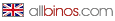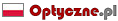Underwater cameras test 2010
3. Olympus mju Tough 8010
 |
The Olympus mju Tough 8010 and the FinePix XP10, described in the previous chapter, are the same age. The mju is the successor of the Tough 8000 model, tested by us one year ago, but this time the manufacturer decided to use a 1/2.3 inches 14-megapixel CCD sensor. The construction of the lens changed too – it offers now 5x wide optical zoom and it features the equivalent of 28-140 mm focal length. Unfortunately these changes has also made the lens slower – its fastness decreased to f/3.9-5.9.
A very important novelty in the case of the Tough 8010 is 1280×720 pixels HD movie recording which almost automatically made the producer to include an HDMI interface. They also decided to reject xD cards in favour of very popular SD/SDHC cards.
The new mju seems to be even „tougher” than its older brother. The camera’s casing was made bigger (about 2-3 mm for every dimension) and the weight was increased by 8 g so now it amounts to 215 g (battery and memory card included). These changes didn’t match the increase of endurance parameters and the Tough 8010, like the Tough 8000, can be submersed up to 10 meters (according to the IEC standard, publication 529 IPX8) and should survive a 2 m fall (the MIL standard equivalent). Nevertheless these data are impressive - only the Panasonic FT2 is equally sturdy.
Please Support UsIf you enjoy our reviews and articles, and you want us to continue our work please, support our website by donating through PayPal. The funds are going to be used for paying our editorial team, renting servers, and equipping our testing studio; only that way we will be able to continue providing you interesting content for free. |
- - - - - - - - - - - - - - - - - - - - - - - - - - - - - - - - - - - - - - - - - - - - - - - -
Design and build quality
 |
The stylistics of the Olympus Tough 8010 alludes to its predecessors of this series, and the front element is almost deceptively like the one we saw in its older brother. The camera is really big and heavy, which, connected with a lot of metal elements and exposed rivets, makes an impression of ruggedness. Unfortunately this impression wears off pretty quickly.
When the courier delivered us the ordered camera and I took it out of its box for the first time I heard a gentle clatter. There was just one day before our departure left so we didn’t have time to send the camera back and ask for another specimen; in my mind’s eye I already saw that prism in the optical path of the lens which had come unstuck. The first photos showed that everything was fine with the lens, though, so we started to look for the source of the clatter.
After a while we managed to find the source of it – in fact even two sources. The first was an unfortunate metal cover protecting the lens; we complained about it already in the case of the Tough 8000. It is too loosely fit so it moves sideways. The other clattering element was most probably an inner accelerometer as the camera comes with the tap control function; the Tough 8010 has inherited it from his older brother.
After further examination we had mixed feelings again. On the one hand we get a very rugged cover, protecting the battery, the memory card and ports, equipped with a lever lock and a huge gasket; it is supposed to guarantee watertightnes down to 10 m and we deal with a pressure twice as high as on surface there. On the other hand, after looking at the buttons a bit closer, we see that they don’t fit the body properly – they move sideways a lot and the “OK” button behaves as if it was a miniature joystick.
| battery, memory card and ports | Lever lock |
 |
 |
As we mentioned the buttons it’s worth examining their positions. The first thing that sticks out in the new mju is the lack of the mode selection wheel, known from the Tough 8000. In its place we see a dedicated button to video recording and a big, screw-in strap connector. At once you would like to ask: what was the reason of such a decision? Our last year’s test proved that an underwater camera without a selection wheel loses a lot of functionality. After a more thorough comparison with the older model we found a hypothetical answer to that question. Most probably it all started with that battery, card and ports protective cover. The producer decided to move it from the bottom to the side panel, where previously we saw just a small cover shielding only ports. They had to find a new place for the loudspeaker and the strap connector. There was just the back panel left and the mode selection wheel occupied the most of it. Probably one of the designers thought that it might be removed and its place would be ideal for the loudspeaker, mentioned above, and also the video recording button, added as a kind of a solace. Later in this chapter you are going to find out what influence on the camera operation such a decision had.
 |
On the back panel there are also standard zoom buttons and a four-way controller, surrounded by three switches. Compared to the Tough 8000 their functions changed as well. So we get a playback button, a MENU button, which, in spite of appearances, doesn’t open the main camera menu but the exposure settings submenu. The list of these three buttons is closed by the help button with a question mark sign on it.
The four-way controller has been redesigned as well. You won’t find any more those directional keys serving double duty for the commonly used features on it, which, apart from navigating the menu allowed you to change e.g. the exposure compensation, self-timer, macro mode and flash settings. Now only the upper and the bottom button are two-function. The first changes info displayed on the screen and the second deletes unwanted pictures. The whole burden of parameters setting change is imposed on the special menu, which is displayed on the right side of the LCD screen. Its performance will be described in a moment.
At the end of the description of the Olympus’s Tough 8010 casing it’s worth mentioning the upper side, where the power button and the shutter release is placed. These two kes, compared to the Tough 8000, have been redesigned too as they are noticeably smaller now.
Use, cleaning, wear and tear
 |
Unfortunately the constructors of the Olympus Though 8010 multiplied the mistakes, which they had made designing the previous model. As a result, the buyer is doomed to see the front panel which is always dirty, full of fingerprints and remains of suntan cream, as it is made of a material similar to Plexiglass. Its thorough cleaning seems to be impossible, especially on the beach, where we usually put on greasy creams with sunscreen. People not so sensitive to esthetics perhaps will be able to put up with such an inconvenience but other flaws of this camera might be harder to swallow.
The first of them is the lens cover, already mentioned before. In fact it is every bit as problematic as in the case of the Tough 8000. Grains of beach sand can jam it up very efficiently and you end up digging around with a needle or a pin to make it work again. The mere idea of a cover, protecting the lens, doesn’t seem to be really good in the case of an underwater camera because after every diving we must dry it sort of two times. It happened that when we went to take some photos on dry land there were still droplets of water under the cover, so you must remember to dry the camera switched on (with the cover tilted) and switched off as well, unless you always carry with you a soft cloth to wipe the lens dry.
Even the appropriate cloth can’t solve other problems, though, because the constructors decided to set the front element window very deeply – people with massive hands won’t be able to clean it well and those with more slender fingers will still have to toil to do it properly.
Fortunately the durability of the casing’s elements would be difficult to fault. We had just some problems with directional buttons because the paint started to peel off quite quickly.
 |
Apart from that the Olympus Tough 8010 didn’t show any significant wear and tear symptoms. The LCD screen was covered by durable coatings and after a week of operation we couldn’t notice any major scratches on them and those small ones were invisible even photographing against bright sunlight or underwater.
Underwater usage
 |
The „Design and build quality” subsection showed that the creators of the tested mju decided to implement here another operation philosophy, different than in the previous model. A submenu was used which can be navigated by directional buttons and the central “OK” button is used to accept the settings. If you are wondering whether this new concept and the resignation from mode selection wheel were right moves, we must make you upset – the situation is very bad.
The first issue appears at the very beginning when we want to adjust the camera setting to our personal preferences. Never before have I had to consult the instruction manual just to find out how to enter the settings menu. According to a widespread custom and common sense I pressed the MENU button but all I got was just the display of exposure parameters menu, as showed below.
 |
Only after choosing the bottom position, marked by „>>” icon, in this menu, the notice “Settings” was displayed. After pressing “OK” we were at home and we could finally change the main camera settings. Still, some unpleasant surprises awaited us in the menu anyway. It is mainly because Polish interface is very confusing. we've found different elements which translation was completely wrong. For example Polish translation of the English [PW ON SETUP] (which gives you a possibility to switch off the initial screen with the producer’s logotype) or [IMAGE QUALITY] [FINE/NORMAL] didn't tell us anything and we had to consult the manual to solve this puzzle. As if it wasn’t enough, the Polish manual version is only partially in Polish because all menu positions are left in English. Similarly all the pictures, describing the LCD screen, are in English only.
When we finally made it through the main settings menu, the time came for the selection of the right underwater mode. The Olympus offers us as many as four options here:
- SNAPSHOT – to take photos on the beach or in a swimming pool,
- WIDE 1 – perfect for underwater landscapes,
- WIDE 2 – perfect for underwater action shots,
- MACRO – perfect for underwater close-ups.
Not getting discouraged easily, we pass on to the WIDE 2 mode. Our joy is not long-lasting, though, because after pressing the zoom button we see on the screen the following notice: ‘UNAVAILABLE IN THIS MODE’. Afterwards we find out that in order to allow to take “action photos” the producer set the focus permanently at the distance of about 5 m and additionally deprived us of the picture playback once it had been taken
The MACRO mode is our last hope. We switch it on and suddenly, to our surprise, the focal length of the camera is automatically set at the far end, so at 140 mm, and, once again, the flash unit is forced to be activated. Fortunately, we can change the focal length here; let’s devote now some attention to this action which doesn’t belong to the most pleasurable things anyway.
Everything is caused by uncomfortable buttons. You don’t feel them properly and sometimes you must press them quite strongly to make them work. As a result, even after several diving sessions with this camera we couldn’t get used to them – either the zoom didn’t work at all or it worked too much.
If you don’t have enough, let’s get to the camera’s work speed. We didn’t have any reservations about the autofocus speed but everything else was less satisfactory. Even when you navigate the exposure settings menu you notice a distinct drag and often it makes you press the cursor once again – you might think that you didn’t press it hard enough the previous time. As a result you move two positions down. Remembering our good experiences concerning the tap control function we decided it might be the right alternative in such a situation because you can also navigate the menu by tapping the camera on the right panel (upper, bottom or side). It works without problems but unfortunately when we swim holding the camera in our hand this function might become problematic. On arriving to your chosen destination, you might find yourself in a different thematic mode or, at best, you’ve just switched on the self-timer or changed the white balance settings. Quite a surprise.
A nice accent, allowing us to forget about the toil of camera operating, is the fact that we don’t have to change the thematic mode if we want to take a picture immediately after resurfacing – the underwater mode deals with colour rendering quite well also on dry land.
 Picture taken above the water surface in the underwater mode |
Ending up the topic of this camera’s fastness we would like to describe its performance during shooting a photo. When the autofocus confirms the sharpness and we press the shutter release to the bottom, suddenly, for about 3 seconds, we loose the picture on the LCD screen. After a moment we are shown the preview of the picture. Here again we might be surprised by results as the camera doesn’t take the photo in the moment of its disappearance but a fraction of a second afterwards. It is the reason why sometimes we see just a tail of a fish we wanted to photograph, not the fish itself, in the frame.
The producer, not learning from their own mistakes, positioned the lens in the wrong place- it can be unintentionally covered with your finger and the directional switches can be pressed accidentally when you swim with the camera in your hand.
Is there anything in this category the Olympus might be praised for? Certainly the usage of a dedicated button which starts the video mode was a good idea. The clear image visibility in the LCD screen against bright sunlight can also be set as an example. The producer boasts of the usage of a triple anti-reflection coating, which , unfortunately, cause a strong blue cast on images. As a result, we couldn’t assess the difference between three available white balance settings for underwater modes because all looked exactly the same.
Quality of underwater pictures and videos
 |
Looking at the photos from the tested Olympus you couldn’t help but get the impression that the programmers decided to focus on very impressive blue colour, which emphasizes the hugeness of water that surrounds us when we are diving. This time, though, they went a bit over the top. In fact the sea depth is blue but not to such an extend. As a result, after surfacing the warm, 25 Celsius degrees waters we look at photographs with so cold colouring that it certainly doesn’t make us want to go for a swim again. We can’t complain about sharpness, detail rendering or exposure of the pictures but the omnipresent blue cast ruins their final look. The coral reef natural colouring is lost as well – the reef seems much poorer when it comes to the number of creatures, inhabiting it.
Fortunately there was no problem with the choice of sharp sample shots for our gallery – the autofocus was accurate.
Let’s get down to the movies. The producer decided to implement the MPEG-4AVC/H264 coding and allowed us the video registering in the HD 1280×720 resolution at 30 fps. The image is recorded with the sound and we are not limited to short videos as it was in the case of the Tough 8000. If we compared the quality of movies to the level the Tough 8000 represented last year, this year’s Olympus would outclass its predecessor for sure.
Although you can often notice pink cast in the pictures’ colouring, the number of details can’t be faulted. Unfortunately the used codec doesn’t cope well with coral reef recording and when you move the frame quickly the image becomes distinctly blurry and the details start to merge.
During shooting the videos we can change the focal length. It is a very smooth process and we don’t experience such irritating phenomena as in the case of the Fujifilm XP10 where the camera lost focus and the microphone registered loud buzz of the mechanism moving the elements. Zooming the Olympus you hear just a silent rumble.
Great depths pictures
 |
If you want to describe your impressions after diving with the Olympus Tough 8010 at great depths, it would be a major sin not to mention a build-in manometer this camera boasts. Apart from atmospheric pressure it also shows the actual altitude above the sea level and, during diving, the depth we are currently at. The device is very efficient and, maybe because the camera is waterproof up to 10 m, it displays an appropriate warning if we descend too deep. The warning is displayed already from the depth of over 7 m.
The build- in manometer has one more important advantage. When you take pictures underwater you can forget about measuring devices control so it’s easy to descend lower than you have planned. Taking the photos with the Olympus Tough 8010 the manometer is always before our eyes so all the time we control the depth we are at, protecting not only the camera but also ourselves.
If we could write about too high blue colour saturation in the previous subsection, looking at the pictures and movies shot at great depths we practically won’t see anything but blue. Under 5 m it’s difficult to capture any other colour. Only yellow can be noticed from time to time. Even the forced flash in the WIDE 1 mode won’t help here a lot.
Summary
As previously, we start our summary with presenting the list of pros and cons of the tested camera:
-
Pros:
- waterproof up to 10 meters,
- manometer with depth measurement function,
- an alert about diving at too great depth,
- big comfortable cover protecting the memory card, battery and ports,
- shockproof to falls of up to 2m,
- pressure-proof up to 100 kg,
- clear display unit , legible even underwater or against bright sunlight,
- LCD screen resistant to scratches,
- a possibility of quick start of video recording,
- the right camera weight, which works well under water,
- good detail rendition in underwater pictures,
- the right colouring of pictures, taken on dry land in underwater mode,
- three white balance settings for underwater pictures.
- front panel difficult to clean and prone to getting dirty,
- lens hidden too deep is difficult to clean,
- lens cover might get stuck,
- lens positioned in a wrong place,
- high probability of accidental pressing of buttons,
- forced flash in the „WIDE 1” mode makes it impossible to take several photos quickly,
- some underwater modes are impractical,
- bad translation of some menu items,
- access to main settings menu not very intuitive,
- very slow action,
- cold colouring of pictures,
- pink cast on videos,
- too big lag after pressing the shutter release,
- zoom change buttons not very comfortable,
- blue dominant in the LCD screen image,
- paint covering buttons is not durable.
Cons:
In the summary it would be difficult not to remind the old adage, saying that good is the enemy of the best. The Olympus Tough 8000 was a very well-done construction but somebody decided it should be improved on. The idea itself was perhaps good but its execution – not so. Although the exposure settings menu seems to be an interesting feature it simply doesn’t work underwater as the camera acts too slowly. What’s more, the producer duplicated several of their previous mistakes and, as a result, for about 335 $ they offer a product with a few serious slip-ups when it comes to its functionality.
Unfortunately these slip-ups are able to overshadow the evident advantages of this camera, like the build-in manometer, waterproof quality up to 10 m, the dedicated button for starting video recording or solid workmanship.
Sample movies
Sample shots