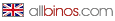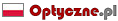Underwater cameras test 2010
6. Sony Cyber-shot DSC-TX5
 |
On Thursday, 18 February 2010 Sony widened its line-up by a waterproof point and shoot camera, the Cyber-shot DSC-TX5. Stylistically it alludes to earlier TX series models and, like the TX1 and the TX7, it was equipped with a 10.2-megapixel Exmor R CMOS 1/2.4 inches image sensor, using the BSI design which is supposed to improve the quality of images taken in poor lighting conditions. We already have had an opportunity to appreciate the advantages of this sensor in our untypical compact cameras test and the wideangle compact cameras test (both available only in Polish on Optyczne.pl). The Sony TX1 and WX1 stood out in a positive way when it came to image quality. This time we are going to check how the Exmore R with a BIONZ image processor will cope in quite specific underwater conditions.
The Sony Cyber-shot DSC-TX5 seems to be a mix between two models, the TX1 and the TX7. From the former it got video modes and 3 inches LCD touchscreen with a resolution of 230,000 dots. From the TX7 was taken the wide-angle Carl Zeiss Vario-Tessar lens with the focal length equivalent of 25-100 mm, a maximum aperture which varies from f/3.5 to f/4.6 across the zoom range and the shutter speed of 1/1600 s.
According to the operating manual the camera is waterproof up to 3 m during 60 minutes, gaining the camera an IEC60529 IPX8 rating. The shock proofing should protect the camera from accidental drops as high as 1.5 meters on a plywood surface 5 cm thick, which merits the MIL-STD-810F Method 516.5-Shock rating.
Please Support UsIf you enjoy our reviews and articles, and you want us to continue our work please, support our website by donating through PayPal. The funds are going to be used for paying our editorial team, renting servers, and equipping our testing studio; only that way we will be able to continue providing you interesting content for free. |
- - - - - - - - - - - - - - - - - - - - - - - - - - - - - - - - - - - - - - - - - - - - - - - -
Design and build quality
 |
The build quality of the Sony TX5 is difficult to flaw. Apart from the admiring opinions of female users we must admit that the constructors took care of the right degree of solidity and ruggedness in the camera’s casing. The tested Cyber-shot makes a very positive impression when you take it into your hand. The metal plate on the front panel doesn’t move sideways and it slides smoothly.
The memory card, the battery and contacts are hidden under two sealed covers. The Sony constructors didn’t decide to add a blockade to the opening lever – when you open the main cover with the battery and the memory card underneath, you can tilt the second one, protecting a universal port.
 |
The description of the TX5 „buttonology” won’t take a lot of time. Everything that we managed to locate on the Sony’s casing is a power button, a shutter release, a zoom toggle and a playback button. That later also allows you to turn the camera on to review shots without using the ON/OFF button or flicking the front panel. On the back there’s just a 3-inches LCD touchscreen.
 |
The list of elements is closed by a tripod socket which is positioned almost centrally in the bottom of the camera.
Use, cleaning, wear and tear
 |
The casing of the TX5 wasn’t designed with underwater pictures and difficult conditions in mind. After all it is a construction based on the TX1, a traditional pocket compact camera. That’s why we were very curious how the tested Sony would perform during the one-week trip, being submersed in salty water for several hours and exposed to beach sand after that.
Smooth panels of the TX5 prevented sea salt to be deposited so the cleaning problem has been solved on its own so to speak. Unfortunately drying the camera was more problematic. You must remember that the water goes also under the front sliding panel so you should dry the camera in every possible panel position. If you forget about it, an unpleasant surprise might await you several hours after getting out of water – wanting to immortalize an unforgettable moment, you slide the panel and you find streaks of water on the lens.
As we already speak about the lens, it’s worth mentioning that it is very shallowly set so keeping it clean won’t be a problem at all.
Let’s pass on to the resilience of elements the TX5 casing is made of. One week of tests and the previous two weeks of everyday use showed that adding shock absorbers, protecting the lens’s optics and the camera’s inner elements, to a standard casing is not enough to create a truly shock-proof device. Plenty of wear and tear marks appeared on the casing, particularly chips in varnish covering the front panel.
 |
The back side is also very damage-prone and beach sand doesn’t do it any good. Rather sooner than later you will have to put up with many scratches on the LCD screen.
 |
At the end some words about the movable front panel. Remembering our bad experience with the lens cover in the Olympuses Tough 8000 and Tough 8010 we treated this solution with a lot of reserve. Even the fact that the Sony has been applying this in T series cameras for seven years now didn’t appease us. After all, no producer has offered underwater compacts with a sliding panel so far. Luckily our worries turned out to be baseless because during the use of the TX5 the panel didn’t get stuck because of sand or dirt even one time. Perhaps it was pure serendipity but, nevertheless, the panel is very tightly fit so it is difficult to notice any places where the dirt might be gathered on it.
Underwater usage
 |
We were very curious how to the touchscreen would perform under water. With regret we must say that it performed not well. The menu structure is almost identical as in the TX1 model so, exactly like the camera’s casing, it wasn’t designed having underwater photography in mind. As a result we must tap a lot to progress from automatic to underwater mode and then switch on underwater video recording.
Mode selection menu looks as follows:
 |
In order to set the underwater mode we must:
- enter the “Recording mode” menu,
- choose “Scene selection” marked by the icon “SCN”,
- move down the toggle on the right,
- choose the underwater mode icon,
- choose „OK” next to the announcement informing you that you must check whether there are any objects inside the battery cover and whether it is closed well.
 |
If we want to record a video after taking some photos the following path awaits:
- we enter again the „Rec mode” menu, tapping the right area,
- we choose „Movie mode”.
- select „MENU” in order to enter the concise menu (do not mistake it with the “Rec mode” menu)
- in the concise menu we choose „Movie recording scenery”,
- we change from „Auto” to „Underwater”.
As you see, the diving with the Sony TX5 is full of tapping the screen; when you alternately want to take pictures and record a video, you must follow the 1-5 and 6-7 points scheme. If you consider the fact that the monitor doesn’t cope well under water and against bright light and there might be a slight lag during navigating the menu (we wrote about them in the TX1 test) you can really lose patience after a while.
Small wonder we were overjoyed with the possibility of taking appropriately coloured pictures on dry land without the necessity of changing the modes from underwater to automatic.
 Picture taken above the water surface in the underwater mode |
The next disadvantage of the touchscreen is the possibility of accidental change of the options previously set when you take the camera into your hand to swim with it. It happened very often that in order to return to picture shooting we had to exit the menu or switch off the playback mode.
In order not to prolong our complaints we won’t write a lot about the possibility of accidental photographing your own finger because the lens is set in a wrong place, or a very small and not exactly comfortable zoom toggle, or a shutter release, barely perceptible under your finger or the casing, which is not great to hold in wet hands.
The Sony’s big advantage is certainly its action speed and zooming mechanism precision. If we took the right measurements this device could certainly compete for the title of the fastest camera in this test. Saving pictures is very efficient too - a moment after pressing the shutter the camera is ready to work again.
Underwater pictures and movies quality
 |
In the evening, a bit tired by the constant screen tapping, we sit before the laptop to copy the pictures from the camera and look at them comfortably. After displaying the first pictures our tiredness changes into the state of euphoria as we see perfectly exposed and detail-rich scenes. When it comes to detail rendition the Sony is as good as the Panasonic FT2 and it goes in the lead in this category. The colouring would be also difficult to flaw but maybe in this case that’s putting it mildly. The pictures from the TX5 are characterized by excellent saturation, it doesn’t matter whether you photograph a coral reef in shallow waters or you dive to catch an object deeper under the surface. Although, in our opinion, the saturation is still not as good as in the case of the outstanding Pentax, in this category the Sony seemed to merge the best traits of the FT2 and the W90. It generates very detailed pictures without the quality decrease at frame edges, keeping all the way perfect colouring. The hardship of operating the camera underwater is quickly rewarded, then.
It’s worth noticing that the focal length of the TX5 lens starts with the equivalent of 25 mm. The light diffracts differently on water-to-glass than on air-to-glass surface and as a result we see the lengthening of the focal length and narrowing of the angle of view. If you want to dive the focal length of the lens should be corrected by about 1.3x factor. That’s why from 25 mm we get 32.5 mm – small wonder wide-angle lenses are very sought-after in underwater photography. The Sony gives us more possibilities to select underwater frames and this fact certainly should be counted among its advantages.
The TX5 takes High Definition videos capturing 1,280 x 720p at 30 frames per second. The movies are saved as MP4 files and the MPEG-4 Video coding is used here. The manufacturer allowed us to zoom during recording; this process is smooth - we don’t loose the focus and the zoom mechanism is not heard on movies.
Let’s pass to their quality, then. So far, the Panasonic FT2 has been in the leading position in this category but after watching movies for the Cyber-shot we long wondered whether or not it might loose the lead. Finally we decided on a draw, as in both cases we deal with detail-rich, colourful pictures which would be difficult to flaw. The attempt to select a clear winner here was a bit like choosing which holiday is better: Christmas or Easter.
If you want to carp about something nevertheless, you can express some reservations about recording a movie in underwater mode after resurfacing. The image is very pink at the beginning and you need about 3-4 minutes to let the camera’s software adjust the white balance to new conditions.
Summary
At the beginning a list of pros and cons of the tested lens:
-
Pros:
- wide-angle zoom starting at 25mm,
- very fast and accurate autofocus,
- very good sea depth colour rendering,
- perfect rendering of coral reef colouring,
- excellent detail rendering in underwater pictures,
- very good colouring of dry land photos taken in the underwater mode,
- sensational detail rendering in underwater movies,
- outstanding colouring of underwater movies,
- two white balance options for underwater movies.
- lack of standard HDMI port,
- waterproof just to 3 m,
- LCD screen scratch-prone,
- small, slippery casing, difficult to hold in wet hands,
- bothersome drying of the camera,
- slight lag in menu navigation,
- lens set in wrong place,
- LCD screen not very legible underwater and against bright sunlight,
- possibility of accidental change of menu options, selected previously.
- small zoom toggle doesn’t perform well under water,
- to change into Auto mode you must enter the menu,
- lack of swift pass from video to photo modes,
- the camera’s finishing not very durable (varnish peeling off).
Cons:
Unfortunately, almost everything which concerns the underwater operation had to be put in the cons list. Such a divide confirms what we wrote in the introduction – Sony adapted a small all-purpose compact camera to underwater usages. As a result we got a device irritating to operate but which can take extremely good underwater pictures and movies. Before the purchase you must think about whether you should really spend 330 $ on a camera prepared to its task not very well; on the other hand, though, the quality of pictures and movies it offers is certainly priceless.
Sample movies
| MPEG-4, 1280×720 pix, 30 fps, 13 s, 14.7 MB |
 |
| MPEG-4, 1280×720 pix, 30 fps, 27 s, 30.5 MB |
 |
| MPEG-4, 1280×720 pix, 30 fps, 28 s, 30.2 MB |
 |
| MPEG-4, 1280×720 pix, 30 fps, 34 s, 35.8 MB |
 |
Sample shots